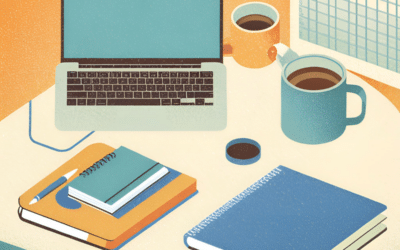In today’s virtual world, video calls reign supreme in professional communication. For freelancers, this makes presenting yourself flawlessly online even more crucial. Your virtual presence, meticulously crafted, can significantly influence how clients perceive your professionalism and reliability, potentially leading to more successful business relationships.
This quickstart guide gives you the essential knowledge to create an impeccable background and overall video call setup. By following these guidelines, you can project confidence and competence, setting yourself apart in the virtual professional world.
Crafting a Polished Video Call Background
- Banish the Background Drama
Keep things neutral, coordinated, and organized. Family photos, overflowing bookshelves, or laundry piles should be out of the frame. - Simple is Sophisticated
Solid colors are your best bet. Opt for neutral tones like beige, grey, or calming blue. These minimize distractions and keep the focus on you. - Embrace the Blur
Most platforms offer a background blur feature. This feature is fantastic if you can’t create a clean physical space. It keeps things professional without appearing sterile. - Subtlety is Key
For a touch of personality, explore virtual backgrounds using free stock photo websites. Think professional office environments, libraries, or calming nature scenes. But remember, keep it subtle and avoid anything busy or overly colorful. - Become a Brand Ambassador
Showcase your or your client’s brand (with permission) using a virtual background featuring your logos. This personalized touch reinforces brand recognition and builds a sense of partnership.
Optimizing Your Overall Video Call Setup
- Lighting Up Your Look
Natural light is ideal, but if unavailable, position a lamp behind your camera to avoid harsh shadows. You can also consider investing in a ring light; many affordable options are available online. - Add a Touch of Professionalism
Incorporate a few professional elements like a bookshelf with neatly arranged books, a plant, or framed certificates. If your work is visual, spotlight recent efforts as a “live” portfolio. - Position Your Camera at Eye Level
Eye-level positioning maintains good posture and direct eye contact with your audience. Use a laptop stand or books if needed. - Pay Attention to Audio Quality
If possible, invest in a high-quality external microphone. Conduct calls in a quiet space to minimize background noise. Use noise-canceling software or inform household members about your meeting times.
Beyond the Background
- Dress Professionally
Business casual attire boosts confidence and conveys professionalism. - Check Your Setup Before Calls
Do a quick check of your audio, video, lighting, and background before each call.
Conclusion
By implementing the strategies outlined in this guide, you’ll be well on your way to establishing a professional image as a freelancer. When you combine these tips with your unique skills and talents, you will project confidence, build trust, and ultimately achieve success. Remember, a polished presentation is a powerful tool in the virtual professional world!